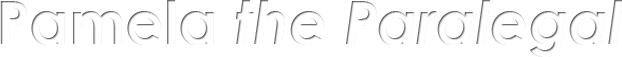WordRake – Make Yourself a Better Writer
May 28, 2014I have just completed a 1-year free trial of WordRake, and, well, I love it!
“WordRake® software is an add-in to Microsoft Word. It will “rake” any Word document and suggest edits to make the document clearer and more concise.”
I discovered WordRake at ABA TechShow 2013 and was offered an opportunity to test-drive it for a year. What I saw during the live demo was amazing. They highlighted a 30-page brief, clicked WordRake, and, within a minute, WordRake had identified a host unnecessary/cumbersome language and made suggestions to be accepted or rejected.
I use WordRake on almost everything I write – my blog, articles for print media, homework (I’m still in grad school), and work. It really has made me a better writer.
On May 13th, WordRake released a new version –
WordRake 2 removes unnecessary words, enlivens your sentences, and teaches you how to be a better writer. All inline within Microsoft Word, just like a live copy editor. Only faster. WordRake 2 can edit 25 pages and suggest 200-300 improvements in one minute.
Compose in Word, click the “rake” button, and watch WordRake 2 instantly ripple through your document, revealing edits to tighten and clarify your writing.
Click below to see WordRake in action:
Give it a shot. Sign up for a free trial today (no credit card required) and see for yourself how you can streamline your writing.
Comments Off on WordRake – Make Yourself a Better WriterThings That Make My Work Easier
June 2, 2016In May 2014, I posted a review of one of the best tools to ever cross my desk – WordRake. I meant to post an updated review in May 2015, but … the Texas floods happened.
You’re asking, what it this WordRake of which you speak?
It’s a software add-in for Microsoft Word and Outlook that acts as an ‘in-line editor designed for professional business writing.’
“WordRake is designed to edit documents and emails to remove useless phrases and words, making your documents and emails clear and concise.” Take the sentence below. The original was composed in perfect legalese, but the raked version is much easier to read and presents a stronger argument.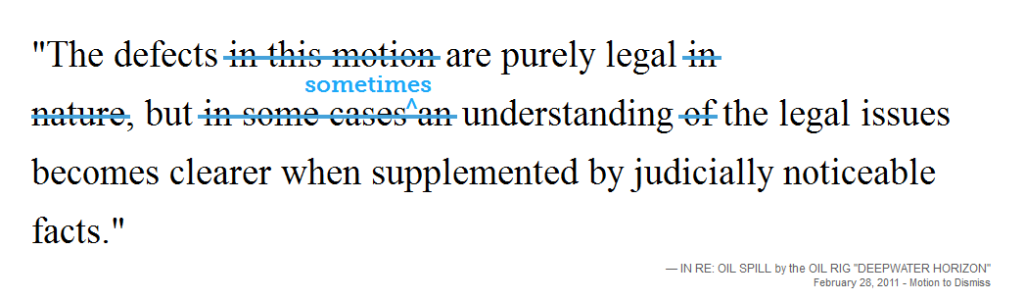
I write a lot – pleadings, memoranda, correspondence, and more for my clients; magazine articles; my blog; training materials; and homework*. After a week of ‘raking’, I discovered I use ‘that’ a lot more than necessary. WordRake clarified my thoughts without changing my voice.
It’s so easy to use – highlight and rake. Within a minute or so, WordRake scans the document and provides suggested edits. All that’s left is to review the suggestions and decide whether to accept or reject them. I am still surprised by how much unnecessary and cumbersome language it finds in my writing. Bottom line, WordRake continues to make me a better writer.
Click below to see WordRake in action:
Sign up for a free trial today (no credit card required). You’ll be hooked.
- I finally graduated!! On May 13, 2016, I earned the right to add MATD (Master of Arts in Training & Development) to my credentials.